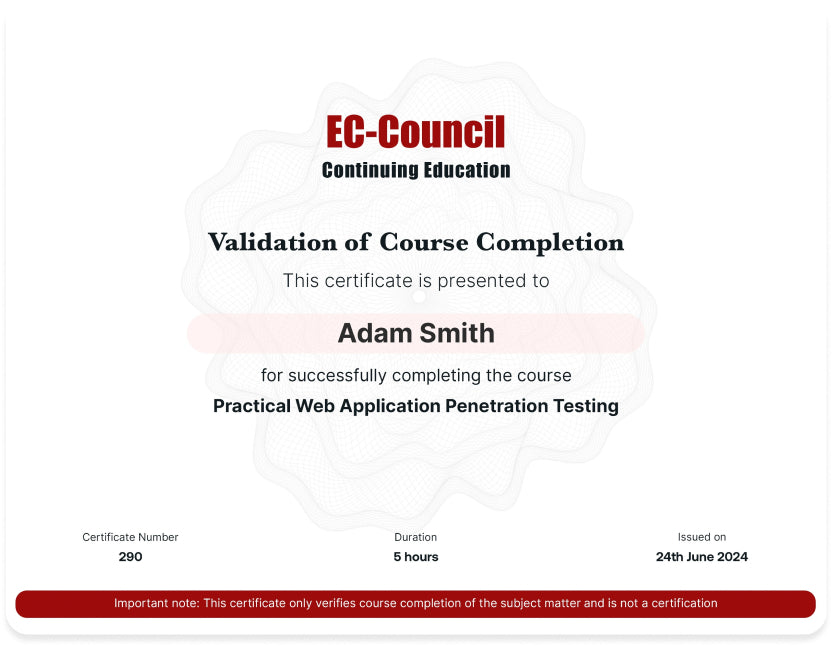Course Overview
What You Will Learn
Program Curriculum
Instructor
Aarthi Elumalai
Aarthi Elumalai is a programmer, educator, entrepreneur, and innovator. She has a Bachelor of Engineering degree in Computer Science from Anna University, Chennai. Since then, she has managed a team of programmers and worked with 100s of clients. She is also launched a dozen web apps, plugins and software that are being used by thousands of customers online. She has over 15 years of experience in programming. She started coding in Basics at the age of 12, but her love for programming took root when she came across C programming at the age of 15. Her courses are well-received by the masses, and she has a student base of over 100,000 students from all over the world. Her courses and books always come with hands-on training in creating real-world projects using the knowledge learned so her students get better equipped for the real world.
Join over 1 Million professionals from the most renowned Companies in the world!
Empower Your Learning with Our Flexible Plans
Invest in your future with our flexible subscription plans. Whether you're just starting out or looking to enhance your expertise, there's a plan tailored to meet your needs. Gain access to in-demand skills and courses for your continuous learning needs.
Pro
Ideal for continuous learning, offering video-based learning with 840+ courses and diverse Learning Paths to enhance your skills.
What is included
- 840+ Premium Short Courses
- 70+ Structured Learning Paths
- Validation of Completion with all courses and learning paths
- New Courses added every month
Pro +
Experience immersive learning with Practice Labs and CTF Challenges for comprehensive skill-building.
Everything in Pro and
- 1400+ Practice Lab exercises with guided instructions
- 150+ CTF Challenges with detailed walkthroughs
- New Practice Labs and Challenges added every month