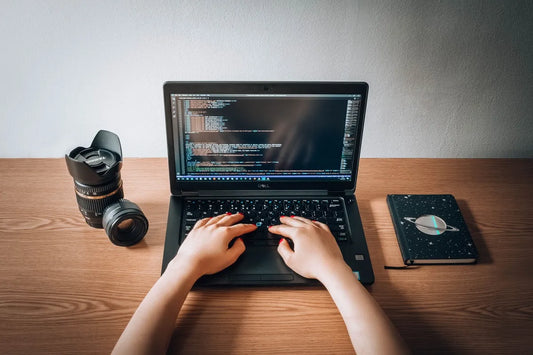Course Overview
What You Will Learn
Program Curriculum
Instructor
Cristian Calinescu
Cristian Calinescu is a Microsoft certified Senior Infrastructure Engineer and Infrastructure Security Operations Manager. His areas of expertise are Microsoft Windows Server 2008 R2, 2012 R2, 2016, 2019, Microsoft Active Directory, Azure Active Directory, Microsoft Exchange (2003 - 2019), Virtualization (Hyper-V, VMWare), Linux OS, PowerShell (including scripting). Cristian has been involved in various maintenance and/or implementation projects based on the technologies mentioned above. He has also participated in network design and implementations projects as well as assisting customers migrating to the latest technologies.
Join over 1 Million professionals from the most renowned Companies in the world!
Empower Your Learning with Our Flexible Plans
Invest in your future with our flexible subscription plans. Whether you're just starting out or looking to enhance your expertise, there's a plan tailored to meet your needs. Gain access to in-demand skills and courses for your continuous learning needs.
Pro
Ideal for continuous learning, offering extensive resources with 880+ courses and diverse Learning Paths to enhance your skills.
What is included
- 880+ Premium Short Courses
- 70+ Structured Learning Paths
- Validation of Completion with all courses and learning paths
- New Courses added every month
Pro +
Experience immersive learning with Practice Labs and CTF Challenges for comprehensive skill-building.
Everything in Pro and
- 1400+ Practice Lab exercises with guided instructions
- 150+ CTF Challenges with detailed walkthroughs
- New Practice Labs and Challenges added every month