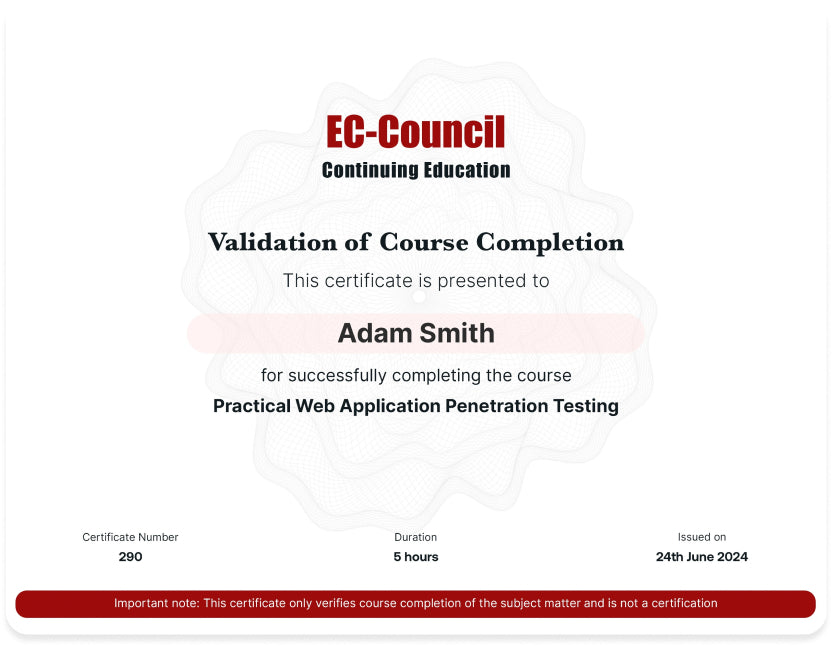Course Overview
What You Will Learn
Program Curriculum
Instructor
Carmen Balan and Gabriel Avramescu
Carmen -Carmen Balan is a skilled Linux System Administrator with over four years of experience, holding an M.Sc.Eng. in Computer Science. She is certified in several key areas of her field, including LPIC-1: System Administrator, LPIC-2: Linux Engineer, ITILv3 Foundation Level, and AWS Solution Architect Associate. Carmen is passionate about Linux and is eager to share her extensive knowledge and expertise with others.Gabriel - Gabriel Avramescu is a highly experienced Senior Information Security Consultant specializing in ethical hacking and penetration testing. He works to identify and exploit vulnerabilities in data centers, applications, and network infrastructures, emulating adversarial tactics to assess security defenses. His expertise covers black box and white box testing, manual and automated code reviews, and the use of advanced testing tools for vulnerability assessments. Gabriel provides detailed reports and recommendations to help organizations strengthen their security postures. He is also proficient in analyzing web applications, web services, operating systems, and security architectures to uncover weaknesses and assist in developing remediation strategies.In addition to his consulting role, Gabriel is an accomplished IT trainer, offering courses in CEH, ECSA, CHFI, ECIH, and ICS-SCADA Cybersecurity from EC-Council, as well as Cisco CCNA and Linux Essentials. His extensive certifications include OSWE, CREST Registered Penetration Tester, OSCE, OSWP, OSCP, CHFI, ISO 27001 Lead Auditor, ECSA, CEH, CCNA, and CCNP, along with expertise in VMware and Microsoft technologies. Gabriel’s wide-ranging skills and credentials enable him to excel in cybersecurity, helping organizations protect their critical assets and information.
Join over 1 Million professionals from the most renowned Companies in the world!
Empower Your Learning with Our Flexible Plans
Invest in your future with our flexible subscription plans. Whether you're just starting out or looking to enhance your expertise, there's a plan tailored to meet your needs. Gain access to in-demand skills and courses for your continuous learning needs.
Pro
Ideal for continuous learning, offering video-based learning with 840+ courses and diverse Learning Paths to enhance your skills.
What is included
- 840+ Premium Short Courses
- 70+ Structured Learning Paths
- Validation of Completion with all courses and learning paths
- New Courses added every month
Pro +
Experience immersive learning with Practice Labs and CTF Challenges for comprehensive skill-building.
Everything in Pro and
- 1400+ Practice Lab exercises with guided instructions
- 150+ CTF Challenges with detailed walkthroughs
- New Practice Labs and Challenges added every month