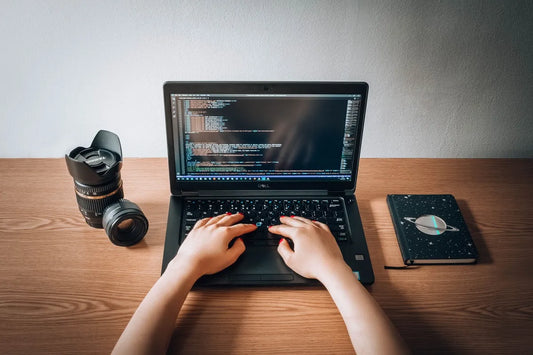Windows Command Mastery for Ethical Hackers
Command-line expertise for ethical hacking success in Windows environments.





1 Hours of video content
Beginner
Certificate of Completion Included
Buy this course now
$99.99Course Overview
This is a comprehensive course designed to equip ethical hackers with the essential skills to navigate, manipulate, and secure Windows systems through the command line interface (CMD). This course spans 14 in-depth lectures, providing a hands-on exploration of fundamental CMD functionalities and advanced techniques tailored for ethical hacking scenarios.
In Video 1, you'll receive a thorough introduction to CMD, with a focus on its capabilities and preview features. Video 2 delves into the customization realm, teaching you how to change the color of text, offering a sneak peek into the aesthetic side of CMD. Video 3 explores prompt customization, setting the stage for personalized and efficient interactions with the command line. As the course progresses, Videos 4 and 5 cover essential commands like Help, CLS, Start, Exit, and navigation between directories using the DIR command. Video 6 expands on your skills, guiding you through the use of Echo, file creation, and directory creation. Videos 7 and 8 introduce file manipulation techniques, including renaming, moving, removing directories, and deleting files. The course doesn't stop there; Videos 9 to 13 delve into networking commands, changing date and time, hiding or unhiding sensitive folders, creating shutdown shortcuts, and even retrieving wireless network passwords. Finally, Video 14 offers an advanced exploration of additional commands, rounding out your Windows Command Line expertise.
By the end of this course, you will have mastered the intricacies of Windows Command Line, gaining a toolkit that empowers ethical hackers to navigate Windows environments efficiently, secure sensitive information, and execute commands with precision.
What You Will Learn
- Master essential Windows command-line tools and utilities used in ethical hacking scenarios.
- Develop proficiency in executing and analyzing various commands for system reconnaissance and information gathering.
- Acquire skills to exploit security vulnerabilities on Windows systems using command-line techniques.
- Demonstrate the ability to secure and defend Windows environments through effective command-line strategies and countermeasures.
Program Curriculum
- Introduction to CMD
- Change Color of the Text
- Prompt Change
- Help, CLS, Start, Exit
- Navigation Between the Directories and DIR Command
- Echo, Creating Files, Creating Directories
- Renaming and Moving Files
- Remove Directory, Delete Files
- Networking Commands
- Change Date and Time
- Hide or Unhide Sensitive Folders
- Shutdown Shortcuts
- Password of Wireless Network
- More Commands
- Chapter 1 Quiz
Instructor
Twinkle Sharma
Twinkle Sharma is an Ethical Hacker with over 7 years of experience in cybersecurity. Throughout his career, he has held various roles where he has excelled in uncovering vulnerabilities and strengthening web application security. His journey includes winning multiple hackathons, which have further refined his skills and deepened his understanding of cybersecurity challenges.
Buy this course now
$99.99Couldn't load pickup availability
Get Immediate access for one year today!
Upgrade to Pro Plans and Get Full Access Today!
Get this course, along with 700+ courses and 50+ learning paths and more in one subscription. Learn more
Unlock All AccessPlans start from $33/mo. Cancel anytime.
Join over 1 Million professionals from the most renowned Companies in the world!

Empower Your Learning with Our Flexible Plans
Invest in your future with our flexible subscription plans. Whether you're just starting out or looking to enhance your expertise, there's a plan tailored to meet your needs. Gain access to in-demand skills and courses for your continuous learning needs.
Pro
Ideal for continuous learning, offering extensive resources with 880+ courses and diverse Learning Paths to enhance your skills.
What is included
- 880+ Premium Short Courses
- 70+ Structured Learning Paths
- Validation of Completion with all courses and learning paths
- New Courses added every month
Pro +
Experience immersive learning with Practice Labs and CTF Challenges for comprehensive skill-building.
Everything in Pro and
- 1400+ Practice Lab exercises with guided instructions
- 150+ CTF Challenges with detailed walkthroughs
- New Practice Labs and Challenges added every month
Pro
Ideal for continuous learning, offering extensive resources with 880+ courses and diverse Learning Paths to enhance your skills.
What is included
- 880+ Premium Short Courses
- 70+ Structured Learning Paths
- Validation of Completion with all courses and learning paths
- New Courses added every month
Pro +
Experience immersive learning with Practice Labs and CTF Challenges for comprehensive skill-building.
Everything in Pro and
- 1400+ Practice Lab exercises with guided instructions
- 150+ CTF Challenges with detailed walkthroughs
- New Practice Labs and Challenges added every month
Related Courses
-
Software Development
Explore the basics of Bootstrap and learn to create a website in 4 easy steps
Explore the basics of Bootstrap and learn to create a website...
$49.99Beginner
1 hr 30 m
Hello
-

Security Architecture and Operations
A comprehensive guide to understanding the in-depth functioning of routers and switches for the preparation of CCNA Exam.
A comprehensive guide to understanding the in-depth functioni...
$49.99Intermediate
2 hr 0 m
Hello
-

Software Development
Learn full-stack web development using JavaScript (ReactJS, NodeJS, LoopbackJS, Redux and Material-UI)!
Learn full-stack web development using JavaScript (ReactJS, N...
$79.99Beginner
24 hr 17 m
Hello
-
DevSecOps
From React.js Fundamentals to Crafting an Online Storefront
From React.js Fundamentals to Crafting an Online Storefront
$49.99Advanced
3 hr 30 m
Hello
-
Cybersecurity
This course is ideal for individuals who desire to pass the Information Systems Security Professional CISSP Certification Exam and want to gain more insight and knowledge around IT, Information, and Cyber Security from a management/senior leader perspective.
This course is ideal for individuals who desire to pass the I...
$69.99Intermediate
6 hr 30 m
Hello
-

Software Development
A must tool for every DevOps engineer
A must tool for every DevOps engineer
$49.99Intermediate
1 hr 27 m
Hello
-
Vulnerability Assessment and Pentesting
Fun way to learn ethical hacking by playing online hacking games - hacking real websites legally
Fun way to learn ethical hacking by playing online hacking ga...
$69.99Beginner
4 hr 18 m
Hello
-

Software Development
Securing and Automating Linux and Windows Systems with Advanced Ansible Playbooks
Securing and Automating Linux and Windows Systems with Advanc...
$99.99Advanced
5 hr 34 m
Hello